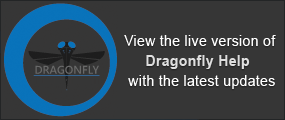Organizing and Saving Data
A number of different options are available in Dragonfly if you need to save processed image data or generated objects, such as regions of interest, multi-ROIs, and meshes. You can save and organize your data in a project with Dragonfly's Organizer or you can save the current state of the workspace, including all imported or created datasets, processed objects, and the Movie Maker timeline, in a session file. Options for exporting object files and images are also available.